ElasticSearch (Deprecated)
This document describes how to create a backup and restore Elasticsearch Database in STACKIT.
Access ElasticSearch Service Dashboard
- Click on the ElasticSearch dependency in your product detail page to view its details and configurations.
https://odj.cloud/
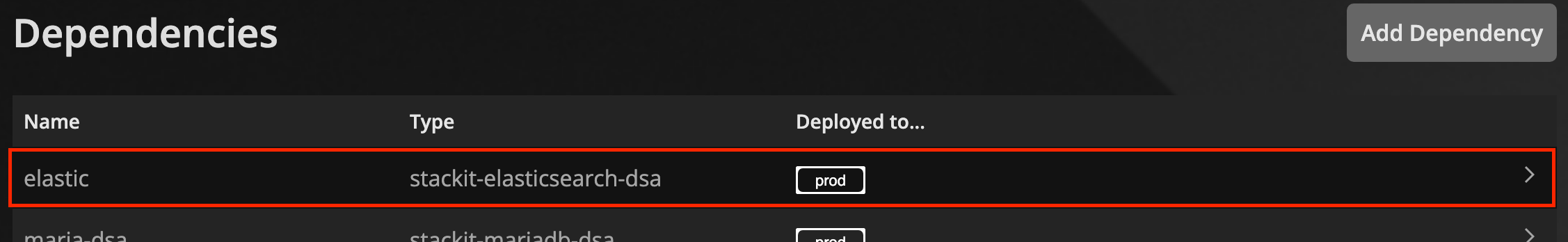
- Click on "Show history" in the Deployment section to access infra run history.
https://odj.cloud/
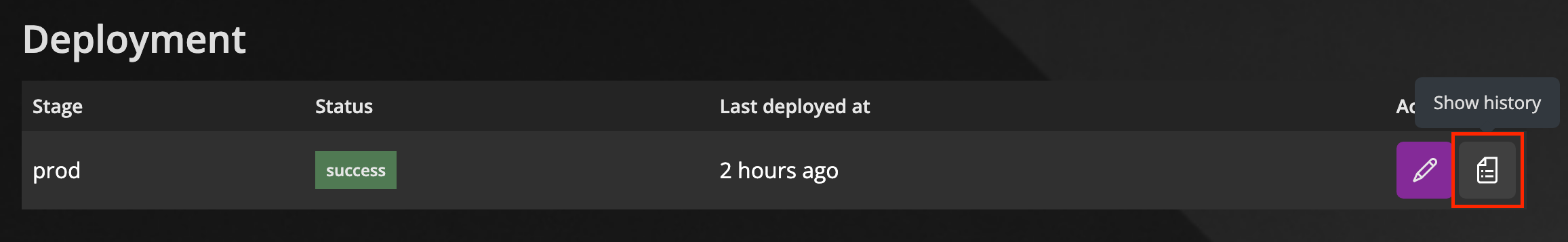
- In the "Last run" section, locate the "odj-worker-stackit-infra-*" run and click on "Show History"
https://odj.cloud/
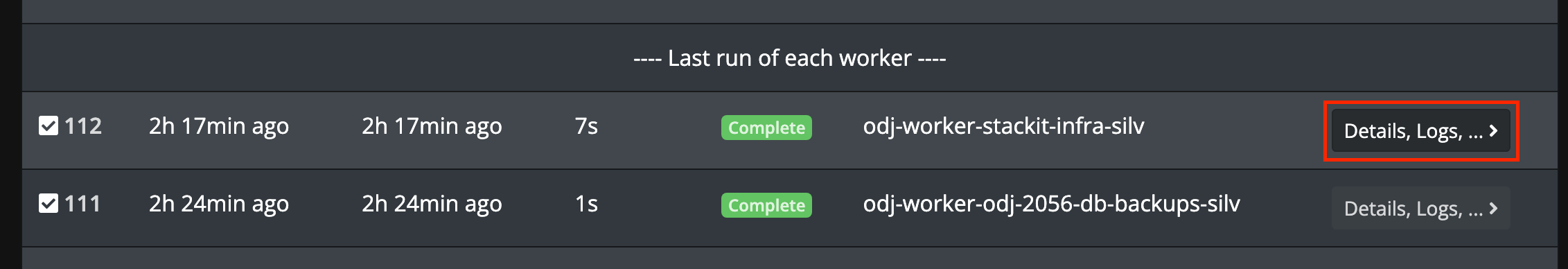
- Within the details of the last worker infra run, look for a "Run Logs" section.
- Scroll down to the bottom of the logs section and locate the "stackit_elasticsearch_instance.dep" state.
- Copy the instance ID.
tip
You can use the search function to find and locate the specific instance ID you are interested in
https://odj.cloud/
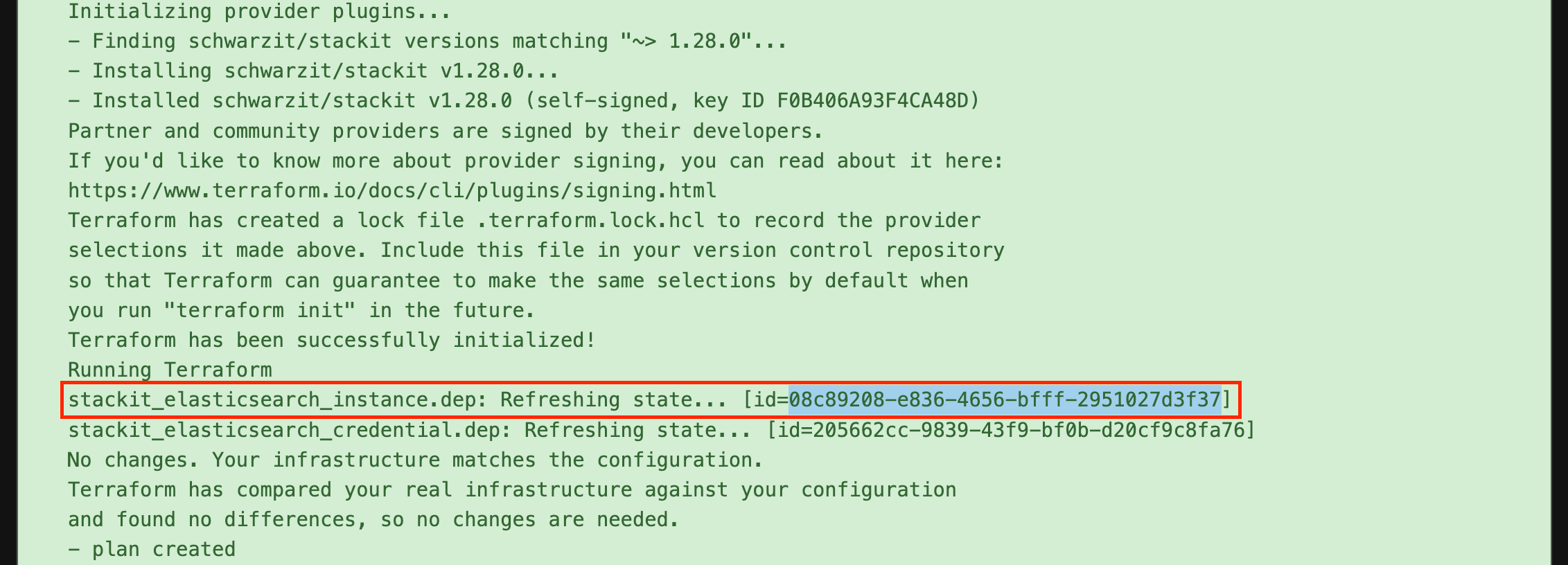
- Replace
{INSTANCE-ID}in the following URL with your actual instance ID:
https://a9s-elasticsearch-dashboard.system.01.cf.eu01.stackit.cloud/service-instances/{INSTANCE-ID}
Backup and Restore ElasticSearch Database
To perform backup and restoration of a ElasticSearch database in STACKIT, you can find detailed instructions in the official STACKIT documentation.